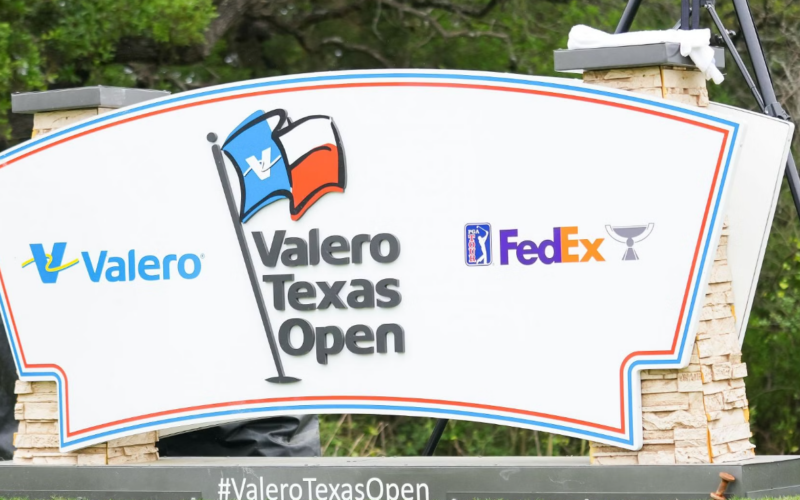Latest Golf News And Scoops
In Just 5 Minutes Daily
Subscribe to our newsletter and stay up to date on your favorite players,
championships and tips to improve your game.
Featured Posts
Let`s Get Social

Stay up to date with the latest golf news, trending stories, tips and deals.